Windows 10 で wpappx というのが高い Disk Usage で動作が固まったので停止する方法を調べた。
App Store
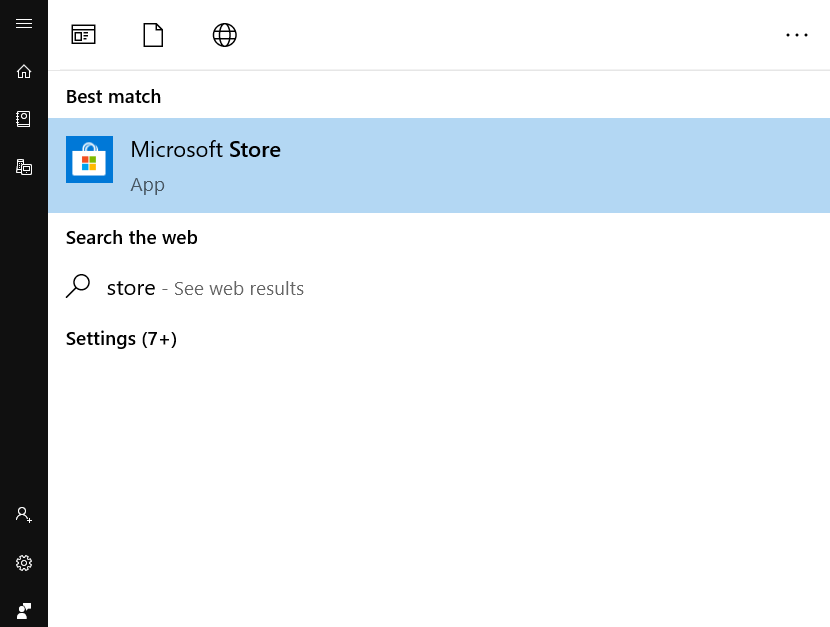
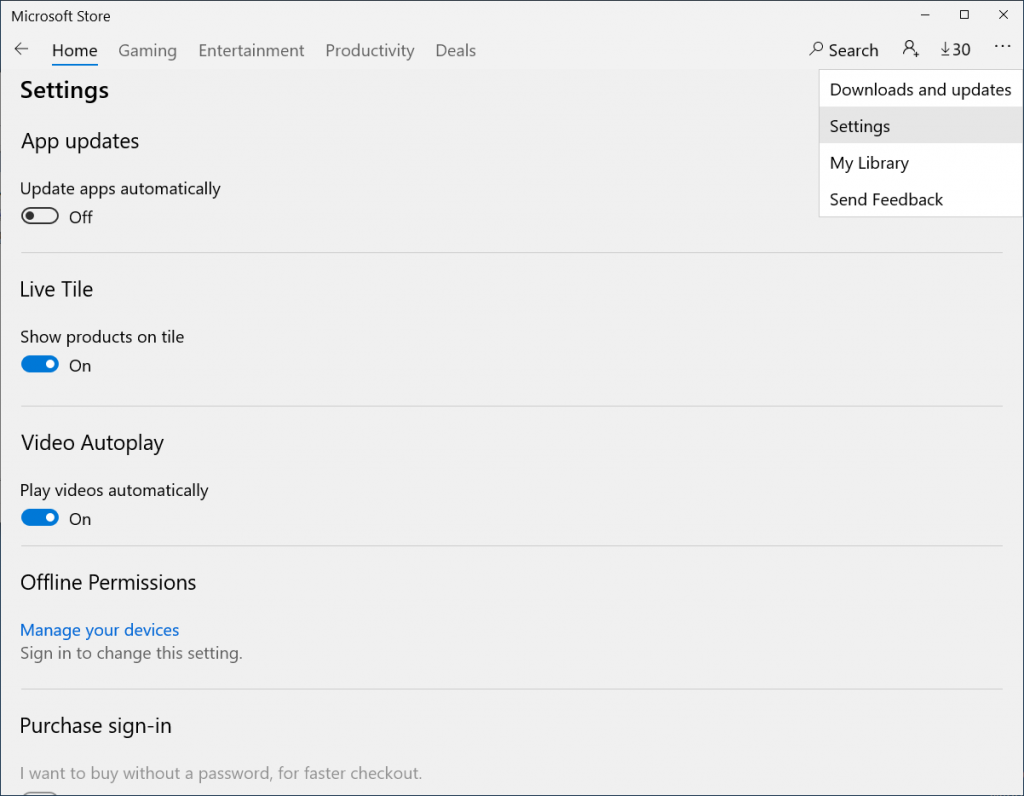
- Microsoft Store
- ユーザー アイコン -> Settings
- “Update apps automatically” -> “Off”
参考: What Is “wsappx” and Why Is It Running on My PC?
Group Policy
- ‘gpedit.msc’ -> Local Group Policy Editor.
- ‘Computer Configuration’ -> ‘Administrative Templates’.
- ‘Windows Components’ -> ‘Store’.
- ‘Turn Off Store application’ -> ‘Enable’ -> ‘Apply’
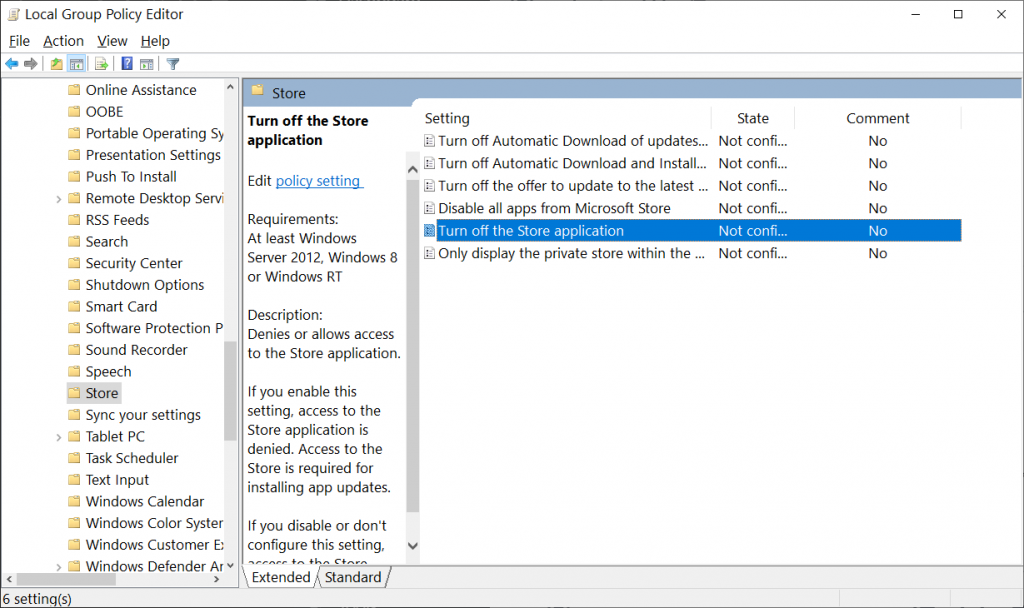
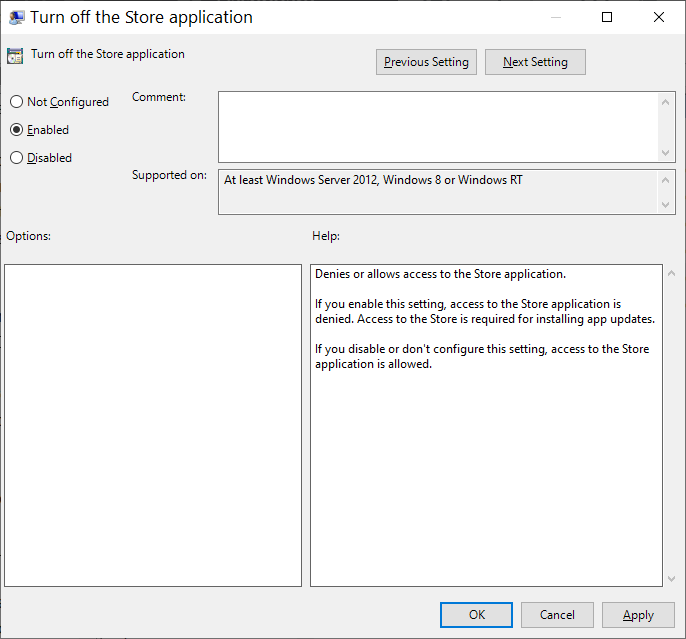
参考: What is WSAPPX and how to fix its High Disk Usage Issue
