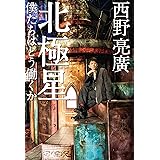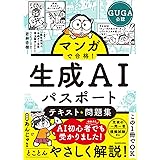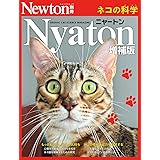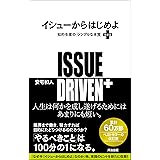さくらレンタルサーバ(スタンダード)で、make が使えなくなったり、git コマンドの動作が不安定なので、おそらく、.cshrc ファイルを元に戻せば治るのではないか、という仮説を立て、検証してみる。
具体的には、https でクローンしようとすると、エラーを吐く。
|
1 2 3 4 |
% git clone https://github.com/WordPress/WordPress.git Cloning into 'WordPress'... fatal: unable to access 'https://github.com/WordPress/WordPress.git/': SSL certi ficate problem: unable to get local issuer certificate |
別アカウントから、初期状態の .cshrc 並びに .shrc ファイルを持ってくる。バックアップ目的も兼ねてアップしておく。
.cshrc
|
1 2 3 4 5 6 7 8 9 10 11 12 13 14 15 16 17 18 19 20 21 22 23 24 25 26 27 28 29 30 31 32 33 34 35 36 |
<br /># $FreeBSD: src/share/skel/dot.cshrc,v 1.14.6.1 2008/11/25 02:59:29 kensmith Exp $ # # .cshrc - csh resource script, read at beginning of execution by each shell # # see also csh(1), environ(7). # alias h history 25 alias j jobs -l alias la ls -a alias lf ls -FA alias ll ls -lA # A righteous umask umask 22 set path = (/sbin /bin /usr/sbin /usr/bin /usr/local/sbin /usr/local/bin $HOME/bin) setenv EDITOR vi setenv PAGER more setenv BLOCKSIZE K setenv PKG_DBDIR ~/db/pkg if ($?prompt) then # An interactive shell -- set some stuff up set filec set history = 100 set savehist = 100 set mail = (/var/mail/$USER) if ( $?tcsh ) then bindkey "^W" backward-delete-word bindkey -k up history-search-backward bindkey -k down history-search-forward endif endif |
.shrc
|
1 2 3 4 5 6 7 8 9 10 11 12 13 14 15 16 17 18 19 20 21 22 23 24 25 26 27 28 29 30 31 32 33 34 35 36 37 38 39 40 41 42 43 44 45 |
<br /># $FreeBSD: src/share/skel/dot.shrc,v 1.3.32.1 2008/11/25 02:59:29 kensmith Exp $ # # .shrc - bourne shell startup file # # This file will be used if the shell is invoked for interactive use and # the environment variable ENV is set to this file. # # see also sh(1), environ(7). # # file permissions: rwxr-xr-x # # umask 022 # Enable the builtin emacs(1) command line editor in sh(1), # e.g. C-a -> beginning-of-line. set -o emacs # Uncomment this and comment the above to enable the builtin vi(1) command # line editor in sh(1), e.g. ESC to go into visual mode. # set -o vi # some useful aliases alias h='fc -l' alias j=jobs alias m=$PAGER alias ll='ls -laFo' alias l='ls -l' alias g='egrep -i' # # be paranoid # alias cp='cp -ip' # alias mv='mv -i' # alias rm='rm -i' # # set prompt: ``username@hostname$ '' # PS1="`whoami`@`hostname | sed 's/\..*//'`" # case `id -u` in # 0) PS1="${PS1}# ";; # *) PS1="${PS1}$ ";; # esac # search path for cd(1) # CDPATH=.:$HOME |
ティレクトリ構造
ちなみに初期状態の $HOME 及び ~/ ディレクトリストラクチャは以下。
|
1 2 3 4 5 |
% ls -aF ./ .history .php.version .spamassassin/ db/ ../ .login .profile .ssh/ sakura_pocket/ www/ .cshrc .login_conf .shrc MailBox/ sblo_files/ |
サーバー情報
|
1 2 3 |
% uname -a FreeBSD www1878.sakura.ne.jp 9.1-RELEASE-p24 FreeBSD 9.1-RELEASE-p24 #0: Thu Feb 5 10:03:29 JST 2015 root@www3304.sakura.ne.jp:/usr/obj/usr/src/sys/SAKURA17 amd64 |
FreeBSD 9.1 64 bit。以下はコントロールパネルから引っ張ってきた。別アカウントのサーバーも全く同じ仕様。
| OSバージョン | FreeBSD 9.1-RELEASE-p24 amd64 |
|---|---|
| プラン | さくらのレンタルサーバ スタンダード |
| CPU | Intel Xeon E312xx (Sandy Bridge) |
| メモリー容量 | 18GB |
| Apacheバージョン | Apache/2.4.33 |
検証
- 編集してしまった上記ファイル
.cshrcと.shrcを.cshrc.bak、.shrc.bakとリネーム。 - 初期状態のファイルをアップロード。
- SSH ログイン
% git clone https://github.com/WordPress/WordPress.gitでエラーが出ないかテスト。
|
1 2 3 4 5 6 7 8 9 10 |
% git clone https://github.com/WordPress/WordPress.git Cloning into 'WordPress'... remote: Enumerating objects: 80, done. remote: Counting objects: 100% (80/80), done. remote: Compressing objects: 100% (65/65), done. remote: Total 284493 (delta 54), reused 27 (delta 15), pack-reused 284413 Receiving objects: 100% (284493/284493), 190.94 MiB | 7.36 MiB/s, done. Resolving deltas: 100% (226773/226773), done. Checking connectivity... done. |
うまく行った。ということは、色々変更を加えていた上記ファイルが何かしら悪さをしているということになる。とにかく、ちゃんと動作するようになって良かった良かった。
関係ないけど、コントロールパネルから使えるファイルマネージャーでは $HOME/ にアクセスできないのはなぜだろう。できたら便利なのに。